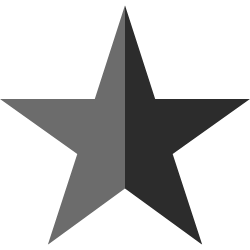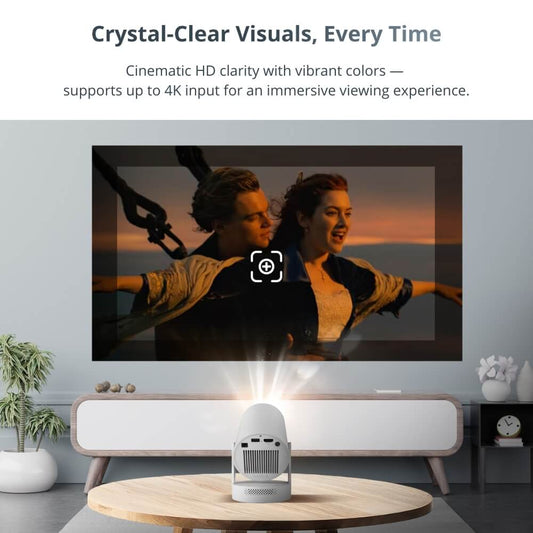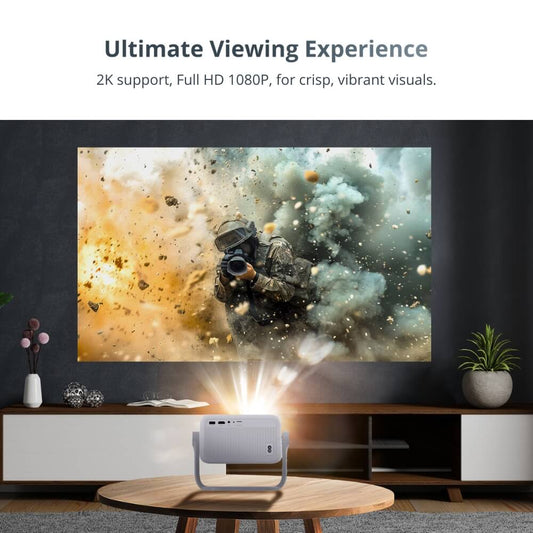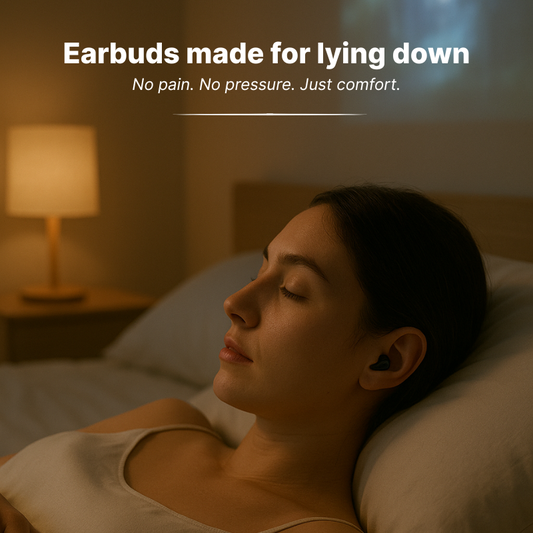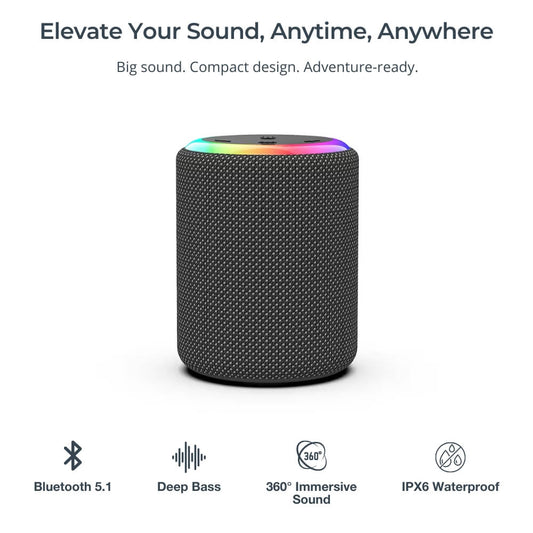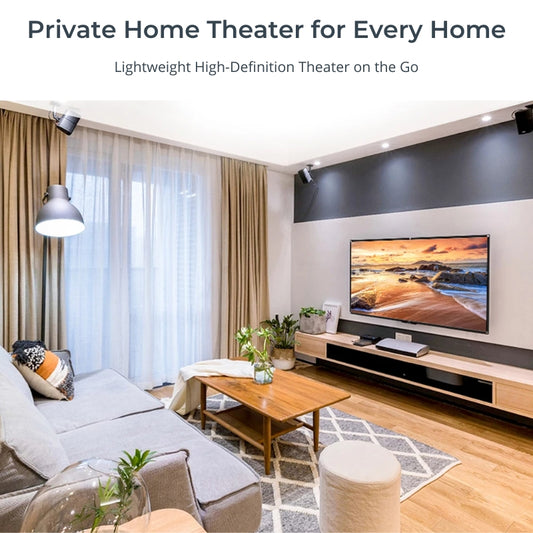Setting up a home projector can feel overwhelming — from choosing the right wall to connecting sound and adjusting image size.
That’s why we created this free, step-by-step checklist to help you set up your projector quickly and perfectly.
Whether you’re in a small apartment or building your dream home theater, this guide will help you create a cinema-grade experience — stress-free.
📥 Download your free checklist PDF at the end of the article.
Why Use a Projector Setup Checklist?
- ✅ Avoid common mistakes that ruin image quality
- ✅ Save time with a clear, structured process
- ✅ Get the most from your projector's features
- ✅ Enjoy better sound, image, and ambiance
A checklist keeps your setup fast, simple, and frustration-free — even if it’s your first time.
🎒 Projector Setup Essentials – What You’ll Need
- Projector (like the Vision Beam™ Max or Pro)
- Screen or a blank, light-colored wall
- Tripod, table, or ceiling mount
- Power source or built-in battery
- Speakers (Bluetooth or wired)
- WiFi connection or streaming device (Fire Stick, laptop, etc.)
- Remote control or mobile app
🔧 Step-by-Step Projector Setup Guide
1️⃣ Choose the Right Room & Wall
Look for a flat, light wall or set up a projector screen. Avoid direct sunlight and ambient light if possible.
2️⃣ Position the Projector
Use the throw ratio to calculate distance. Most Vision Beam projectors work well from 1.2m to 2.5m away.
3️⃣ Adjust Focus & Keystone
Use the remote or top controls to fine-tune your image. Ensure it's crisp, centered, and rectangular.
4️⃣ Connect Your Audio
Built-in speakers are great, but external Bluetooth speakers (like the ViSound™ Pulse) will dramatically improve your experience.
5️⃣ Launch Your Content
Use the built-in Google TV or connect a Fire Stick, laptop, or console. Make sure your internet connection is stable.
📥 Get the Free PDF Checklist
🧠 Want to keep it all in one place?
Download our free printable checklist to walk through the setup step-by-step — no guesswork, just a smooth, optimized installation.
👉 Click here to download your free PDF Setup Checklist
📧 You’ll also receive bonus tips via email to get the most from your projector.
⚠️ Common Mistakes to Avoid
- Placing the projector too far (or too close)
- Forgetting to test sound before movie night
- Ignoring natural light and glare
- Skipping the focus/keystone steps
- Not checking WiFi or HDMI devices in advance
🛋 Ready to Transform Your Space?
Whether you’re watching series, sports, or hosting a movie night — your projector setup can make all the difference.
🛒 Explore the Vision Beam range to find the right model for your room: